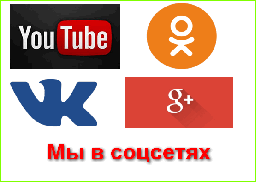сервисные опции телевизоров POLAR
Шасси
JM-2985, KLX-TS20X
модели Polar
54CTV3366, 54CTV3367,
54CTV3368 проц.
8896CSNG7E63
Вход в сервис с пользовательского ПДУ
следующий:
Нажать и удерживать на телевизоре кнопку
"Громкость -" и затем нажать на ПДУ кнопку DISP
Появится надпись FACTORY
нажать еще раз кнопку DISP - появится
сервисное меню
Затем цифровыми кнопками выбирается
нужное меню. Регулировка геометрии - меню номер 1.
Выйти из меню можно нажатием кнопки DISP
ENTER A FACTORY MODE METHOD
(2) Customer remote control:
a) Press [menu] key, appear the SEARCH
menu,
b) Press [CH-] key to select the TARGET
POS ;
Press number key "6483".or "2483" to
enter the aging mode, the screen shows " FACTORY ".
c) Press [DISP] key in the aging mode to
quit factory mode to enter "WHITE BALANCE " mode.
In the "WHITE BALANCE " mode, press
Number key [ 1, 2, 3, 4, 5, 6, 7, 8, 9 ] and [DISP] to enter factory
adjust mode.The " F1-F8 " will be displayed on the screen.
d) Press [D-MODE] key in the "F "
mode.withdraw factory mode and return to the normal screen.
(3) Enter the page F9-F16:
At the " F1-F8 " pages of the factory
mode, press Number key [ 2,4,8,3 ] , [ 6,4,8,3] , [ 6,5,6,8 ] key to go
to page F9- F16.
(4) Setting value In the " F1-F16 " pages
of the factory mode, select items by [CH+]/[CH-] keys and set value by
[VOL+]/[VOL-] keys. Press Mute key to page down the menu and press the
Back key to page up.
WHITE BALANCE ADJUSTMENT
(1) The method to enter white balance
mode:
a) In the aging mode, press [D-MODE] to
enter the white balance mode.
b) Press [D-MODE] key twice to enter the
white balance mode.
(2) In factory mode, press Number key 0
to enter the white balance mode.
(3) screen grid ( Intensifying ring )
adjustment:
in the white balance mode, press [ MUTE ]
or [ -/-- ] key to show a horizontal bright line, Adjust " SCREEN "
control on Flyback transformer ( T471 ) to make the bright line just
visible; once the screen grid ( intensifying ring ) is properly
adjusted, press [ MUTE ] or [ -/-- ] key again to quit;
(4) Manually adjust the white balance:
enter white balance mode, press [ P+/P- ] to select setting options and
press [ V+/V- ] key to adjust the setting values.
Manually adjust the white balance
short-cut key manually under the horizontal bright line:
Press Number key [ 1 ] , [ 4 ] to adjust
red voltage bias;
Press Number key [ 2 ] , [ 5 ] to adjust
green voltage bias;
Press Number key [ 3 ] , [ 6 ] to adjust
blue voltage bias.
(5) Use automatic white balance
instrument to adjust white balance:
a) Debugging interface: XS703 (5V, GND,
SCL, SDA)
b) Bus release: press [D-MODE] key to
enter white balance mode, press [AV/TV] key to grant the CPU release
bus control to the white balance instrument automatically, the screen
displays " BUS OFF ".
c) After adjustment, press [D-MODE] or
[AV/TV] key again to return to normal mode.
Corres ponding register address of 24C08
and TMPA8895/96-XXXX:
Decoding address Storage address
R cut off 0X08 0X2D
G cut off 0X09 0X2E
B cut off 0X0A 0X2F
R Drive ---- ----
G Drive 0X0B 0X30
B Drive 0X0C 0X31
Slave 0X88 0XA0
Note: If no value, set as -----, cancel
region is -----.
4. AGC ADJUSTMENT
Receive 60dB (1mV)VH colour bar pattern
signal adjust RF AGC value voltage from high to low to noise reduce
gradually and just disappeared point.
5. FACTORY DEBUGGING SHORTCUT KEY
INSTRUCTION
After entering the factory mode, some
functions on the remote control will change according to production and
debugging.
(1) Press Mute key to page down the
debugging menu and press the Back key to page up.
(2) Press [ CH+ ] and [ CH- ] on the
remote control to select menu options or press [ VOL ]+ and [ VOL- ] to
change setting values.
(3) Press [ SLEEP ] to display the 6
testing signals in the chip:
1) PAL system:
a) Black field: See black balance.
b) White field: See white balance.
c) Grid: Adjust the PAL linearity, line
field amplitude. It is best to remain the four
edges of the grid invisible.
d) Cross: Adjust the line field central
value of the PAL system.
2) NTSC system:
a) Cross: Adjust the line field central
value of the NTSC system.
b) Grid: Adjust the NTSC linearity, line
field amplitude. It is best to remain the four edges of the grid
invisible.
6. FACTORY ADJUSTMENT SETUP MENU
INSTRUCTIONS
Note: Debugging items marked with " "
need to be setup according to piping parameters of the engineering
department and customer's order.
F0: BW Balance adjustment
Items Instructions Initial Setting
Variable
RC Red cut ff voltage setup 110 0-255
GC Green cut off voltage setup 110 0-255
BC Blue cutoff voltage setup 110 0-255
GD Green driving gain setup 60 0-127
BD Blue driving gain setup 72 0-127
U. BLACK U signal black level adjustment
8 0-15
V. BLACK V signal black level adjustment
8 0-15
S. RY R signal black level adjustment at
SECAM. 8 0-15
S. BY B signal black level adjustment at
SECAM. 8 0-15
Receive PAL standard Complete pattern
signal Receive NTSC signal and repeat above [F1-F2] adjustment.
F1 PAL : PAL system geometric adjustment
( only displayed on PAL system )
Items Instructions Initial Setting
Variable
H.PHASE Horizontal shift adjustment 18
0-31
V.SIZE Vertical amplitude adjustment 20
0-63
V.POSITION Vertical positions adjustment
02 0-15
V.LIN Vertical linearity adjustment 15
0-31
V.SC Vertical S linearity correct
adjustment 15 0-31
V.BLK.TOP Vertical top blank adjustment 0
0-7
V.BLK.BTM Vertical bottom blank
adjustment 0 0-3
H.BLK.RIGHT Horizontal right blank
adjustment 0 0-7
H.BLK.LEFT Horizontal left blank
adjustment 0 0-7
F1 NTSC : NTSC system geometric
adjustment ( only displayed on NTSC system )
Items Instructions Initial Setting
Variable
NT.H.PHASE 60Hz horizontal shift
adjustment 10 0-20
NT.V.SIZE 60Hz vertical amplitude
adjustment 10 0-20
NT.V.POSITION 60Hz vertical positions
adjustment 11 0-20
NT.V.LIN 60Hz vertical linearity
adjustment 10 0-20
NT.V.SC 60Hz vertical S linearity correct
adjustment 10 0-31
V.CEN Vertical positions adjustment
(±supply ) 0 0-31
F2 PAL : PAL system geometric adjustment
( only displayed on PAL system )
Items Instructions Initial Setting
Variable
H.WIDE Horizontal width adjustment 23
0-63
PARABOLA East-west Pincushion correction
adjustment 31 0-127
TRAPEZIUM Echelon correction adjustment
23 0-63
TOP.CORNER Superior conner curve
adjustment 16 0-31
BOT.CORNER Base conner curve adjustment
16 0-31
HBOW Bow correction adjustment 4 0-7
HPARA Parallelogram adjustment 4 0-7
F2 NTSC : NTSC system geometric
adjustment ( only displayed on NTSC system )
Items Instructions Initial Setting
Variable
N.H.WIDE 60Hz horizontal width adjustment
10 0-20
N.PARABOLA 60Hz east-west Pincushion
correction adjustment 10 0-20
N.TRAPEZIUM 60Hz echelon correction
adjustment 10 0-20
N.TOP.CORNER 60Hz superior conner curve
adjustment 10 0-20
N.BOT.CORNER 60Hz base conner curve
adjustment 10 0-20
NT.HBOW 60Hz bow correction adjustment 4
0-7
NT.HPARA 60Hz parallelogram adjustment 4
0-7
F3: Brightness contrast and color
adjustment
Items Instructions Initial Setting
Variable
SUB.CONT Sub contrast value Setting 15 13
0-31
SUB.BRIGHT Sub bright value adjustment 0
0 0-63
SUB.COLOR Sub color saturation value
Setting 10 5 0-15
S.SUB.COLOR SECAM Sub color saturation
value Setting 64 64 0-31
RF.AGC Tuner AGC Takeover Point
adjustment 30 37 0-31
BACKGROUND Background switch 0:OFF 1:ON 1
1 0-7
BACK.COLOR Background color selection
0:BLUE 1:BLACK 0 0 0-3
POW.CONT Power-on or program switch
height elevatin speed 5 5 0-7
LOCK Child Lock Function 0:OFF 1:ON 0 1
0-7
BLUE LEVEL Blue screen bright Setting 1 2
0-3
модель
13LTV1010, 17LTV1020.
проц.
LC863332B
Вход в сервисное меню: Включить телевизор
в рабочий режим и на ПДУ последовательно нажать следующие кнопки,
"POWER","MUTE","CALL","TIMER"," ". На экране появится надпись FACTORY.
Нажать кнопку "TIMER", откроется первая строка меню регулировки баланса
белого. Переход на следующую строку осуществляется c ПДУ кнопками "CH",
изменение цифрового значения байта - кнопками "VOL".
S-BRI 76* B-DRW 78* R-DRW 79* G-BIA 34*
C.B/W 0* G-DRW 15* B-BIA 130* R-BIA 128*
Нажать кнопку "TIMER", откроется страница
"ADJUST MENU 0", переход на следующую страницу меню - кнопкой "MUTE".
Выбор параметра и изменение его значения - кнопками "CH" и "VOL". Выход
из сервисного меню - кнопкой "TIMER".
ADJUST MENU 0 SEARCH CHECK OFF 6122 VOL.
OPT OFF
H. PHASE 28* BAND OPTION PORT/H SUB. CONT
31
V. SIZE 96* AV ONLY OFF SUB. COLOR 15
V. LINE 16* AV OPTION 1 SUB. SHARP 0
V.POSITION 50* AV AUTO OFF SUB. TINT 32
V. SC 0* AV MUTE OFF ADJUST MENU 7
NT. H. PHASE 6* AV MENU ON PAL OPTION ON
NT. V. SIZE 48* ADJUST MENU 4 N3.58
OPTION ON
NT. V. LINE 7* BACK COLOR BLUE N4.43
OPTION ON
NT. V. POSI 36* BLK PROCESS ON SECAM
OPTION ON
NT. V. SC 3* BLUE OPTION ON COLOR AUTO ON
ADJUST
MENU
1 LINE MODE OFF
4.5M OPTION OFF
RF. AGC 23*
SENSI TIVITY OFF
5.5M OPTION OFF
VOLUME OUT 105 V.
MUTEP. OFF ON 6.0M OPTION OFF
R-Y/B-Y G.BL
8 CALENDAR ON
6.5M OPTION ON
R-Y/B-Y ANG
8 GAME OPTION ON
B.B. BRIGHT 80
B-Y DC LEVEL
8 ZOOM H./L. OFF ADJUST
MENU 8
R-Y DC LEVEL 8
CORING. OPT OFF
H. FREQVENCE 32
SECAM B-Y DC 8
ADJUST MENU 5
AFC GAIN HIGT
SECAM R-Y DC 8
HORIZONTAL ON V. SEPUP 1
ADJUST
MENU 2
VERTICAL ON
VIDEO. LEVEL 7
H. BLK. LEFT 4 4:3. OPT OFF
FM. LEVEL 15
H. BLK. RIGHT 4 16:9. OPT1 OFF
CD. MODE 0
OSD H. POSI 85* 16:9. OPT2 OFF
SOUND TRAP 4
OSD V. POSI 18
LED OPTION ON R/G
GAMMA OFF
OSD CONT 80
BACKWARD OSD ON
BLUE GAMMA 3
SHINESE OSD OFF
GAME BLUE ON
DIGITAL OSD ON
ENGLISH OSD ON
MENU BACK OFF
ADJUST MENU 9
RUSSIAN OSD ON
DVD/VCD OSD BKWARD VOL. FILTER ON
GERMAN OSD OFF
ADJUST MENU 6
VIF. SYS. SW 38.0M
PERSIAN OSD OFF
STEREO. OPT OFF
BRT.ABL.DEF 0
ADJUST MENU 3
MENU 0 ON
MID.STP.DEF 0
IC SELECT 76810
DVD OPTION OFF
BRT.ABL.TH 7
POWER OPTION
REM VCD OPTION OFF
EMG.ABL.DEF 0
POWER LOGO ON
CD6122. OPT OFF
примечание:
при подготовке материала была использована информация с сайта
|
немного теории
|